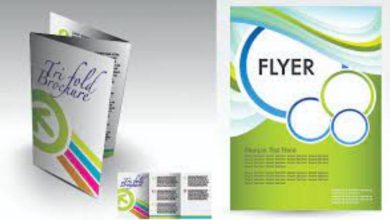Tips to Optimize Your WooCommerce Store for Mobile Shoppers

Why aren’t you making the sales you hoped for? You have a gorgeous WooCommerce store with fantastic products. The reason might be as straightforward as your WooCommerce store needs to be mobile audience-friendly. So, how can you optimize your WooCommerce store for mobile shoppers? The answer is simple! Hiring Woo experts can help you optimize the store for mobile shoppers. So, let us discuss how.
Use a Responsive Theme
If your theme is responsive, your website will show a mobile-friendly version of itself. The content and layout of responsive themes are adjusted to fit on smaller screens, such as tablets and mobile phones.
While some themes are made to be responsive by default, others are less adaptable and require a plugin to make them suitable for mobile devices. You should ensure that the content is available for desktop and mobile device visitors. You can use JetPAck plugin for mobile theme optimization.
Reduce Loading Speed
Mobile customers want a quick shopping experience because they are always on the go. If your website takes more than two seconds to load, visitors might give up and shop elsewhere for your products. Verify if a server is hosting your website. Consider purchasing a dedicated or virtual private server as an alternative to shared hosting. With shared hosting, numerous websites share a single bandwidth. As a result, there may be occasions when the traffic on other websites hosted on the same server will cause your site to lag. With VPS hosting, your website can have its bandwidth, allowing it to function quickly and efficiently.
Reducing the size of your pictures is another technique to reduce loading time. Although high-quality images are important, ensuring they are only as large as necessary is essential because they will only be viewed on a desktop or other device. Certain plugins are also excellent at optimizing images to load faster on mobile devices. Use PageSpeed Insights to test your website and see what can improve the loading time. Without a doubt, you’ll need to use a premium caching plugin that can minify HTML and CSS, use browser caching, compress images, and more. To make your website load more quickly, consider utilizing a CDN service.
Compose Clear Product Descriptions
Refrain from describing your products in lengthy paragraphs. Since mobile readers are accustomed to skimming content, providing too much information may drive them to a competitor’s website, where the content is more mobile-friendly. If you limit the length of your product description paragraphs to just three to four sentences, your WooCommerce store will generate more sales. Include remarkable or noteworthy details in the text as bulleted points. When describing your products in-depth and in a longer form, use a drop-down menu or a “click for more details” link.
Keep Your Menu Simple
Your menu must be straightforward and accessible. Keep your menu to a few primary categories and designate all other items as subcategories to appear well on your desktop and mobile versions. Make sure it’s simple to click on the menu buttons. They must be large enough to be tapped with the fingers without requiring enlargement.
Most responsive themes take care of this already, but you’ve probably seen websites that require you to zoom in to navigate, which can be inconvenient. Making sure your guests have the best possible experience is what you want to accomplish.
Concentrate on Improving Your Search Functions
If your website has a good search function optimized for mobile use, Google Analytics says that visitors are four times more likely to make a purchase. You must ensure that consumers can locate the products they want on your website with just one search. Use your search function’s pull-down, auto-finish, and word suggestion features. Recommendation Engine and Enhanced Product Search are two excellent plugins for search engine optimization on WooCommerce websites.
Checkout Should be Easy
Customers are more likely to give up on your products and shop elsewhere if they have to enter more information at the checkout. Allow guest checkout rather than requiring users to create an account to streamline the process. Modify your checkout fields to only request necessary information. The Checkout Field Editor plugin can be helpful in this regard.
Additionally, enabling PayPal, Apple Pay, Samsung/Apple Pay, and other widely used payment gateways will facilitate a speedy and easy checkout process for your clients. Mobile users prefer to enter as little information as possible, and they will have a more enjoyable shopping experience if they can pay quickly and through a reliable gateway.
Minimize or Eliminate Popups
Marketers consider popups an excellent approach to increasing lead generation and newsletter subscriber numbers. However, popups work only on desktop computers. The story differs entirely on mobile devices due to the smaller screen size and potential popups that may obscure the desired content. Use as few popups as possible, even on desktop computers, to prevent them from negatively affecting usability. Google advises against displaying a sidebar that needs to be closed to view the main content and against displaying a popup that covers the content.
Navigation and Search
Use the easy-to-use navigation throughout, particularly for the menu. It must be seamless enough that users don’t have to search hard to find what they want. Set a priority for the menu items and make their listing more straightforward. Every page should have a search option so that users can locate content quickly. It should display recently searched and suggested items for a better user experience.
Conclusion
For an eCommerce site, time is money. A faster WooCommerce store increases SEO, revenue, ROI, and user experience. Although not all speed optimization advice in this post needs to be followed, we still advise reading through it all. This will help you locate any website bottlenecks. Nobody enjoys waiting for a website to load. Speed up and see the difference.